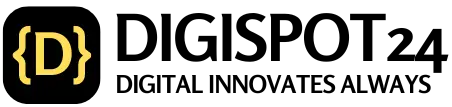Improve Website Loading Speed because slow website loading speed can be frustrating for users and detrimental to your online success. In this guide, we’ll explore effective strategies to enhance your website’s loading speed and improve user experience.
Improve Website Loading Speed: Importance
Before diving into solutions, let’s understand why website loading speed matters. A fast-loading website not only enhances user satisfaction but also contributes to higher search engine rankings. Google considers page speed as a ranking factor, meaning faster websites are more likely to appear higher in search results.
Improve Website Loading Speed: Conduct a Website Speed Audit
The first step in improving website loading speed is to conduct a thorough speed audit. Use tools like Google PageSpeed Insights, GTmetrix, or Pingdom to analyze your website’s performance. These tools provide valuable insights into areas where your website may be lagging and offer suggestions for improvement.
Improve Website Loading Speed: Optimize Images and Multimedia
Large images and multimedia files are common culprits for slow-loading websites. Optimize images by compressing them without sacrificing quality. Use appropriate file formats such as JPEG for photographs and PNG for graphics with transparency. Additionally, consider lazy loading techniques to defer loading of non-essential images and multimedia until they are needed.
Minimize HTTP Requests
Each element on your website, including images, scripts, and stylesheets, requires an HTTP request to load. Minimize the number of HTTP requests by combining CSS and JavaScript files, reducing the number of images, and utilizing CSS sprites for multiple images. This reduces server load and accelerates the loading process.
Enable Browser Caching
Browser caching allows browsers to store static files like images, CSS, and JavaScript locally, reducing the need to re-download them on subsequent visits. Enable browser caching by configuring server-side caching headers or using plugins if you’re on a content management system (CMS) like WordPress.
Use Content Delivery Networks (CDNs)
Content Delivery Networks (CDNs) distribute your website’s static files across multiple servers worldwide, ensuring faster delivery to users regardless of their geographic location. By leveraging CDNs, you can reduce latency and improve website loading speed for visitors across the globe.
Minimize Server Response Time
Server response time, also known as Time to First Byte (TTFB), measures the time it takes for a server to respond to a request from a browser. Minimize server response time by upgrading to a faster web hosting provider, optimizing server configurations, and reducing the use of server-side scripts.
Implement Responsive Design
With the increasing prevalence of mobile devices, responsive design is essential for ensuring fast loading speeds across all screen sizes. Implement responsive design principles to create a seamless browsing experience for users on smartphones, tablets, and desktops.

Conclusion
In conclusion, improving website loading speed is crucial for providing an optimal user experience and achieving better search engine rankings. By conducting a speed audit, optimizing images and multimedia, minimizing HTTP requests, enabling browser caching, leveraging CDNs, minimizing server response time, and implementing responsive design, you can significantly enhance your website’s loading speed and keep visitors engaged. Remember, a faster website not only pleases users but also boosts your online visibility and credibility in the competitive digital landscape.
Read Also
See Our Portfolio